texの数式をpdf,svg化
基本的には次のURLを参考 http://www.yamamo10.jp/yamamoto/comp/latex/web_eq/index.php ただし、上記の方法だとcropしても下の部分が残ってしまったのでメモ まずtexファイルを作成する sample.tex
|
1 2 3 4 5 6 7 |
\documentclass{jarticle} \usepackage{mathptmx} %数式を Times フォントに \begin{document} \[ V=at \] \end{document} |
これをdviにコンパイルした後、dvipdfmxでpdfにする。
|
1 |
dvipdfmx sample.dvi |
このままでは余白だらけなのでpdfcropでpdfをクロップする。オプション指定なしだと数式の下にある空白が消えなかったので、marginsに大きな負の値を設定する。 *下記のように2回実行すること
|
1 2 |
pdfcrop --margins "0 0 0 -100" sample.pdf sample.pdf pdfcrop --margins "0 0 0 -100" sample.pdf sample.pdf |
これでOK(下記はそれをpngに変換してあります) 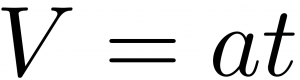 一応画像(png)への変換方法
一応画像(png)への変換方法
|
1 |
<del>convert sample.pdf -resize 1024 sample.pn</del> |
上記の手法だとぼやけるので、以下のようにする。densityは適当に大きな値を指定
|
1 |
convert -density 6000 -geometry 1000 sample.pdf sample.png |


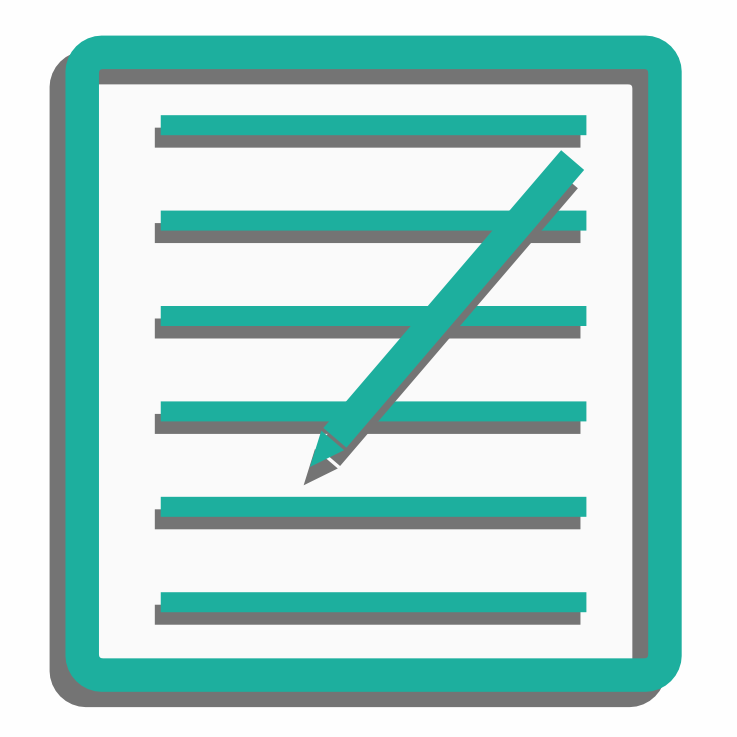
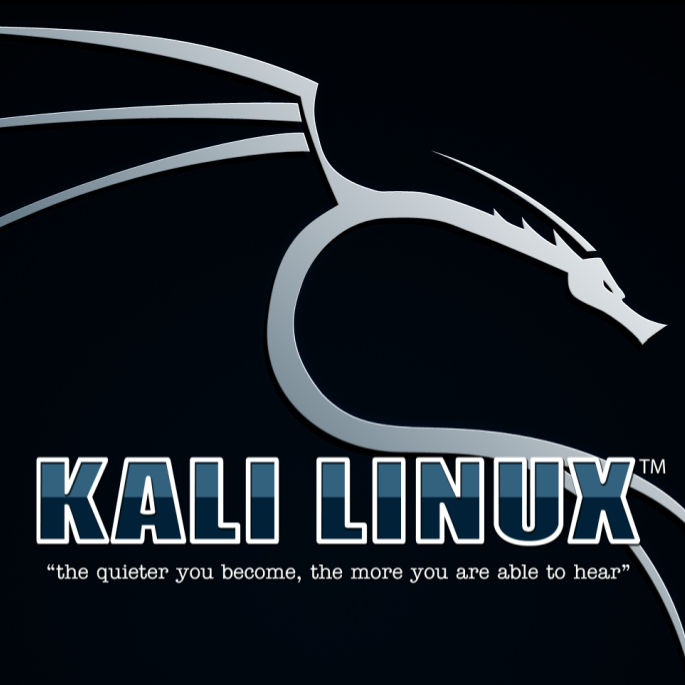
コメントを残す